The micro:bit edge connector makes it easy to extend your projects and communicate with other sensors and peripherals. If you're interested in doing that, there are some useful and relatively cheap components to get started and many are availble from local resellers
Crocodile/Alligator Leads
Used to connect the micro:bit pins to anything else. These come with a variety of terminations for use with breadboards and other components

LEDs
In addition to the 5x5 LED display on the micro:bit, you can control external LEDs that can be single colour or RGB(W) capable such as WS2812 (sometimes called Neopixel) strips


Servo Motors
Hobby servos are small mechanisms that can be controlled by sending a PWM (pulse-width modulation) signal to determine the position of the servo.

Headphones/Speakers
The latest micro:bit V2 has a built-in speaker, but all micro:bits are capable of emiting sound on the pins too, which can be heard by connecting headphones or speakers, such as piezos.
Students may have headphones they can already use and piezoelectric pickups are small, cheap ceramic discs taht can be used play back sound.
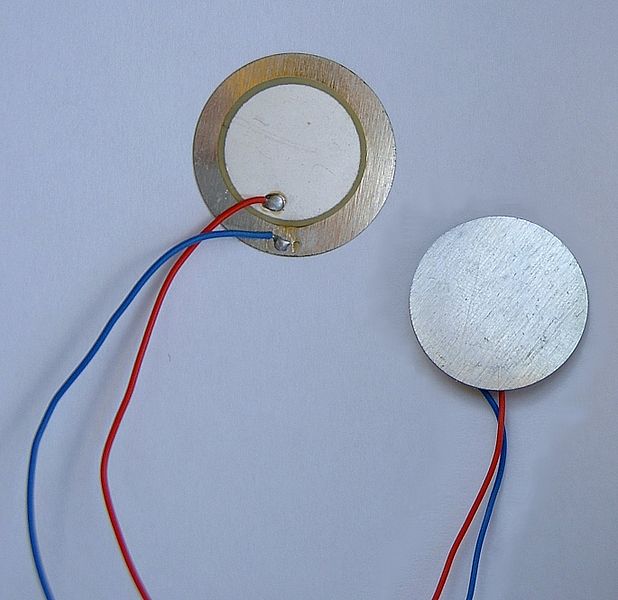
Breadboards
These boards allow connection of many of the peripherals listed above without having to make permanent or soldered connections. They are ideal for experimenting.
Many of these have been incorporated into great accessories, so check out your local resellers list for information
Further Information
This handy guide from teachwithict introduces a range of projects for connecting the micro:bit to some of these sensors and components
